Call your national emergency number (example 911, 112, etc.)
Call your Emergency Contacts
Ability to add multiple Doctors and Hospitals. Pick Doctor / Hospital contacts directly from your Phone Book
Call Doctors / Hospitals from LifeAssyst on your lock screen
LifeAssyst Emergency Information can be accessed by tapping on the LifeAssyst notification on your lock screen.
Data entry screens for "Allergies", "Medical Conditions", "Medication" and "Surgeries / Implants" have been redesigned to provide an improved user experience
You can now quickly review and grant application permissions using "App Permissions" under the "Advanced" option.
The full-sized Emergency Screen has been replaced with a floating "Emergency Icon" that offers users two distinct advantages:
It does not have to be dismissed in order to access the lock screen
It can be moved to any part of the screen to ensure least disruption to everyday phone use, while still being visible to emergency responders.
In the Surgeries / Implants area, LifeAssyst users can now save and display images of details about surgeries / implants. This eliminates the need to manually enter the information and the possibility of error during entry. For example, if you have a two-page hospital report about a recent procedure you underwent, all you have to do is take pictures of each page using LifeAssyst and simply save.
LifeAssyst provides a type-ahead list of common allergies while you type
LifeAssyst provides a type-ahead list of common medical conditions while you type
For users whose phone's Language Setting is "German", LifeAssyst will automatically switch to German.
Call your national emergency number (example 911, 112, etc.)
Call your Emergency Contacts
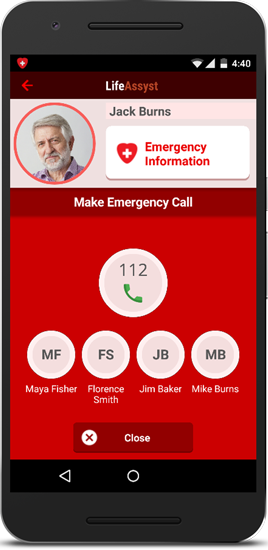
Ability to add multiple Doctors and Hospitals. Pick Doctor / Hospital contacts directly from your Phone Book
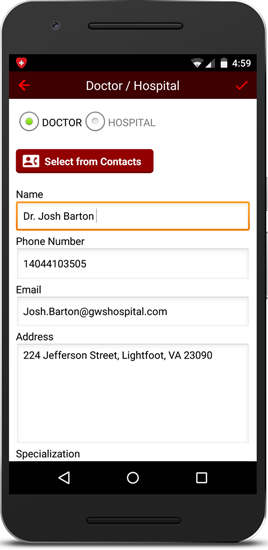
Call Doctors / Hospitals from LifeAssyst on your lock screen
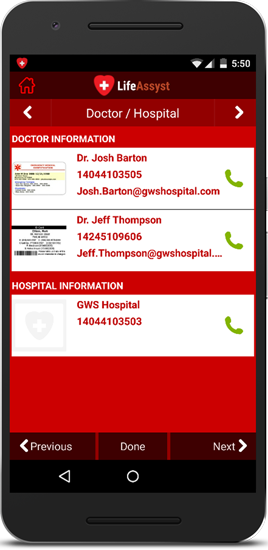
LifeAssyst Emergency Information can be accessed by tapping on the LifeAssyst notification on your lock screen.
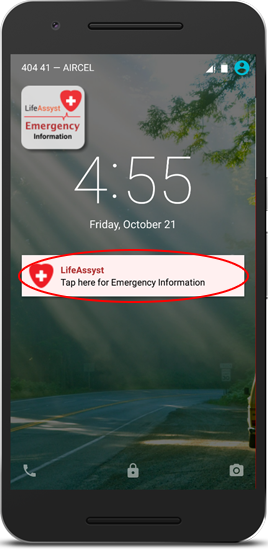
Data entry screens for "Allergies", "Medical Conditions", "Medication" and "Surgeries / Implants" have been redesigned to provide an improved user experience
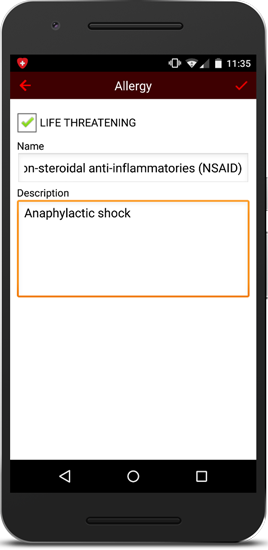
You can now quickly review and grant application permissions using "App Permissions" under the "Advanced" option.
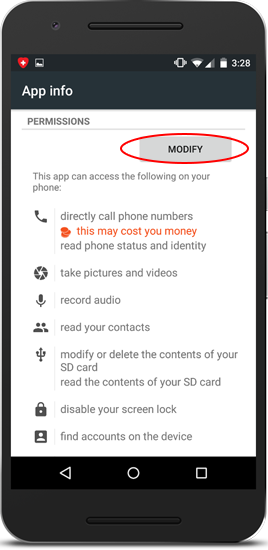
The most common challenge for our users was the LifeAssyst Emergency Screen that appears on top of the phone's lock screen and this screen needs to be closed each time users can open their phones.
The full-sized Emergency Screen has been replaced with a floating "Emergency Icon" that offers users two distinct advantages:
It does not have to be dismissed in order to access the lock screen
It can be moved to any part of the screen to ensure least disruption to everyday phone use, while still being visible to emergency responders.
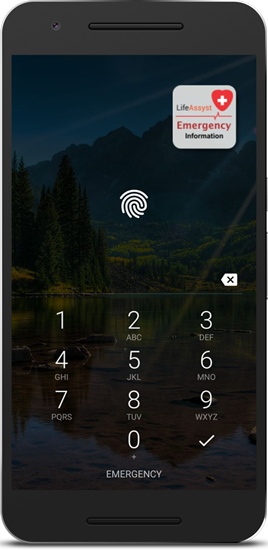
In the Surgeries / Implants area, LifeAssyst users can now save and display images of details about surgeries / implants. This eliminates the need to manually enter the information and the possibility of error during entry. For example, if you have a two-page hospital report about a recent procedure you underwent, all you have to do is take pictures of each page using LifeAssyst and simply save.
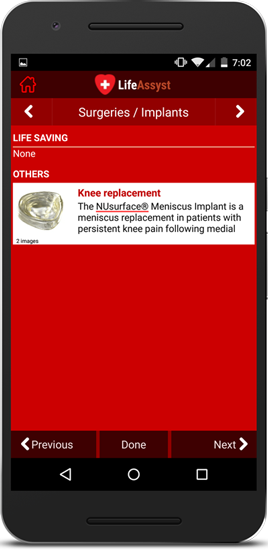
LifeAssyst provides a type-ahead list of common allergies while you type
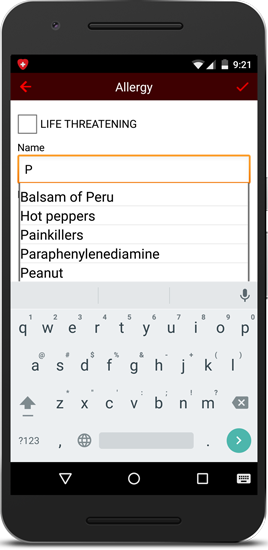
LifeAssyst provides a type-ahead list of common medical conditions while you type
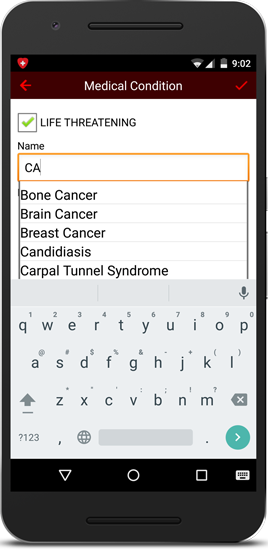
For users whose phone's Language Setting is "German", LifeAssyst will automatically switch to German.
