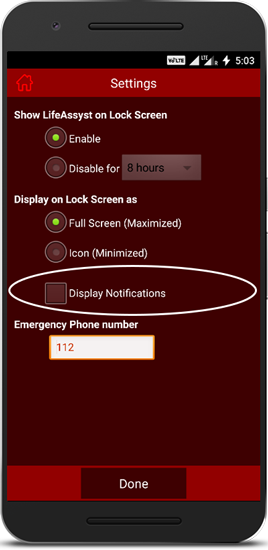Step 1: Tap on the menu icon (three horizontal red bars) located at the top right of the screen.
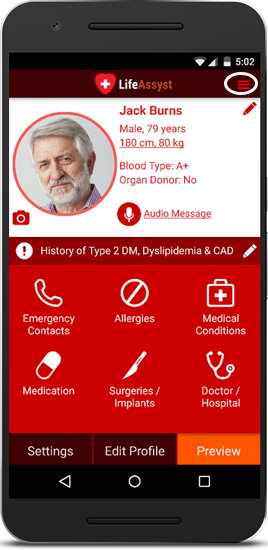
Step 2: Select "Settings" from the Menu
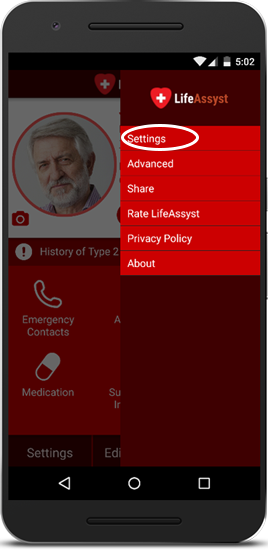
Displays the "Settings" screen as below.
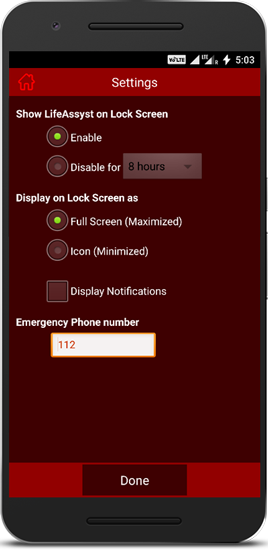
Step 1: From the "Settings" screen select "Disable for 8 hours" to disable the "Emergency icon" from showing on your Lock Screen.
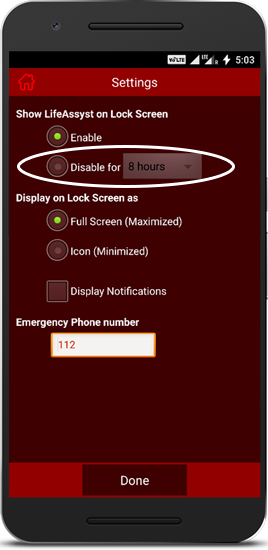
Step 2: You can change the duration from 8 hours to 1 day or 1 week by tapping on "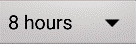 " and selecting the displayed option.
" and selecting the displayed option.
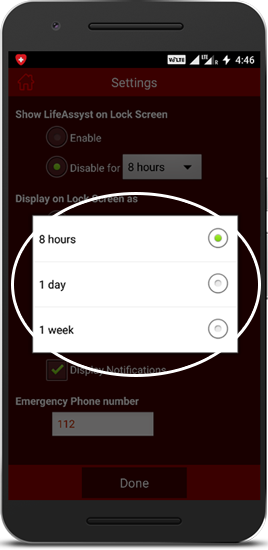
You can enable the display of "Emergency icon" at any time by selecting the "Enable" option from the "Settings" page or by clicking on the LifeAssyst notification from the Lock Screen.
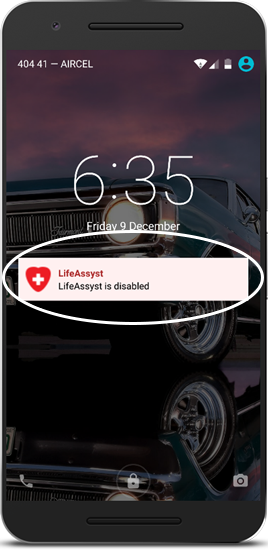
From the "Settings" screen, select "Full Screen (Maximized)"
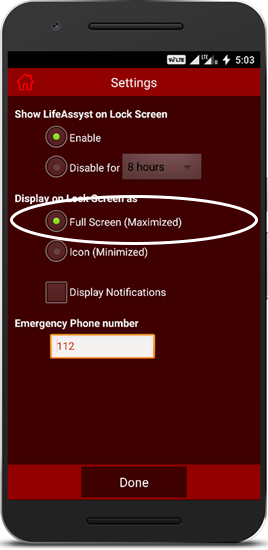
Displays the LifeAssyst "Emergency" Screen on the lock screen as below.
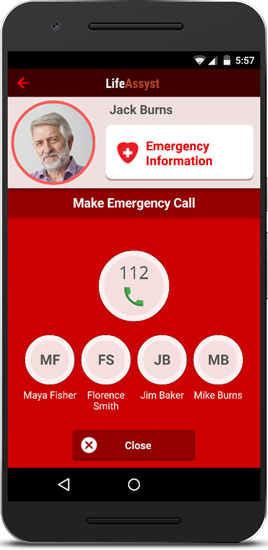
From the "Settings" screen tap on "Display Notifications". Ensure that box before "Display Notifications" is empty and is not displaying a tick mark.